Home Office - How to Master Remote Working or Working from Home

In the context of the current restrictions during the Corona crisis, ...
- Tags:
- Digitalisation
In the context of the current restrictions during the Corona crisis, increasingly companies and employers are choosing to offer and use the home office option with more and more employees taking up this offer. This is hardly surprising, as the home office seems to offer the possibility of keeping business processes running, organising work, with the positive side effect, being able to look after one's children better.
There is no need to travel to work. Personal social contacts with colleagues are no longer necessary. The home office offers the employee the opportunity to carry out necessary work.
But what does a 'Home Office' mean and what issues need to be considered? In this article you will learn:
- How to set up your home office workstation properly
- How to organise yourself and work effectively in your home office
- Why it is important to maintain social contacts in the home office and how you can do this?
- Which regulations must be observed when working in a home office?
- How to ensure IT security in the home office
- Which tools help you to work in a home office?
How to Set up Your Home Office Workstation Properly
What is Needed to Work in a Home Office?
A PC or laptop with a webcam, loudspeaker and microphone is important for working in a home office. You need a webcam, loudspeaker and microphone for exchanges with work colleagues via video telephony. Make sure that you tolerate a mediocre picture rather than poor sound.
Whenever possible, if you have a small laptop screen, try to ensure that you can connect a second, larger screen.
Also, make sure you have a fast enough internet connection in your home office to be able to participate in web conferences, for example. You can check the bandwidth of your internet connection with a DSL speed test.
How Should the Screen be Placed?
Occupational physicians identify that the workplace should not be placed directly in front of a window, so if the window is directly behind the monitor, the difference in brightness between display brightness and daylight is too great. This causes the excessive stress and the eyes to tire very quickly. The window at the back means that modern, large screens can cause reflections on the monitor. The ideal positioning is to the side of the window. In other words, at a 90 degree angle to the window, which ideally has the possibility of regulating the incidence of light by means of curtains or blinds. Ceiling lighting: Glare-free, sufficiently bright, the best would be dimmable and an illuminance between 400 and 600 lux, which can be adjusted with modern, upward-radiating LED floor lighting.
How the Office Chair and Desk Should be Designed?
For occasional work at home, a normal table with a normal chair may be sufficient.
But if we now assume that this occasional work will mutate into a longer-lasting home office, then a desk and an office chair are mandatory.
Ideal desk: If you already have to buy a new desk, a height-adjustable desk between 68 and 76 cm high would be ideal. Even better, of course, are desks that can also be used as a standing desk.
Ideal office chair: Adjustable height between 38 and 55 cm, combined with a high level of stability and tilt resistance. Adjustable back and armrests are a matter of course.
Health tip: Rule of thumb for your posture: anything at a 90 degree angle is good. So when your feet are on the floor, the angle between your calves and thighs should be exactly the same as between your forearms resting on the armrests and your shoulders leaning against the backrest.
Those who can should also work standing up from time to time, but this applies not only to the home office but to computer work in general.

Correct posture is also important when working in the home office
How should the monitor and keyboard be aligned?
Ideally, the monitor can be aligned and adjusted in all directions. In height as well as in inclination. The distance between the eyes and the monitor should be between 50 and 80 cm. The upper distance of the monitor should be slightly below the eyes of the viewer and the user should be directly in front of the monitor at 90 degrees.
Unfortunately, this is not feasible with laptops that only provide the built-in screen. Therefore, you should make sure to use a second monitor that meets these requirements.The mouse and keyboard are still the most common input devices and should be ergonomically designed. Again, an extra keyboard connected to the laptop via cable or Bluetooth is a sensible and not an expensive investment, which also applies to an external mouse.

Example of a home office workplace at Dreher Consulting
How to Organise Yourself and Work Effectively in Your Home Office ...
Self-discipline and Task Management in the Home Office
In the home office, you sometimes lack the input of colleagues and superiors, you have to be much more proactive. This takes energy and needs practice. You have to set your own goals, structure your work yourself, and decide which topics need to be prioritised.
You may also no longer have colleagues who tear you out of concentration in the office with short questions across the desk. Instead, in the home office you have to fight against distractions on completely different fronts. For example: the postman who, in an apartment building, quickly realises that he can always ring your doorbell to drop off the neighbours' parcels. Or the mountains of laundry and the hoover, which can considerably disturb your concentration with their silent reproach!
To remain productive, you should set yourself daily goals. At the beginning of the day, make a list of must-do goals (the unpleasant tasks first!). Consciously tick off goals from the list. This will help you visualise successes and progress, hold yourself accountable, but also allow you to end the day with a clear conscience once the list has been checked off. Work with a reward system for particularly unpleasant or difficult activities: e.g. coffee, a small chocolate, a walk on the balcony or a small gymnastics session when task X has been completed. This is where your creativity is needed, use it.
Keep to Your Working Hours in the Home Office
In the office, working hours are not only regulated by the clock. Colleagues also help to structure the day through their behaviour. Consciously or unconsciously, we adapt, arrive at about the same time as our colleagues, are surprised to find that it is already time for the canteen when our colleague sticks his head through the door, finish work at about the same time as our colleagues.
You don't have all that in the home office, you have to structure your day yourself.
Therefore, it can be helpful to agree with yourself on fixed times when you want to sit at your desk and to take regular breaks. But sometimes it's not only hard to overcome your stubbornness and sit down at your desk. Finding an end and consciously leaving work behind - i.e. also going "home" internally - must also be learned. Otherwise, work and private life will become too blurred and neither area will run satisfactorily.
Why is it important to maintain social contacts in the home office and how can you ensure this?
Researchers at Stanford University have found in a study that employee productivity increases by 13% in the home office. This is mainly due to the fact that employees can work more concentrated due to fewer interruptions than in an office with several colleagues. However, precisely this circumstance of working in a home office without social contacts can also lead to employees feeling lonely in the long run. Team membership, the "we-feeling" must also be more strongly supported and maintained in the home office. A "loneliness" of employees and colleagues at home must not be allowed to develop at any time.
That is why it is important to maintain social contacts in the home office. Regular telephone calls or video conferences enable employees to exchange information and communicate with each other. Schedule the telephone or video conferences deliberately and hold them regularly. Otherwise, there is a danger that this social contact will be let slide. In these meetings, topics such as task allocation, status updates on projects, answering questions, etc. can be discussed. But such meetings can also replace small talk at the coffee machine.
What regulations must be observed when working in a home office?
When the topic of the home office is discussed in the company or employees work in the home office, sooner or later the question of the applicable regulations regarding labour laws in the home office arises.
Basically, the same rules apply to working hours in the home office as apply to work in the company. This means that both the contractually agreed working hours and the legal regulations of the Labour Code apply. For example, a break must be taken after six hours of work. The rest period of at least eleven hours after the end of working hours also applies to the home office.
If a weekly working time in the home office has been agreed with the employee (teleworking), the regulations of the Occupational Health and Safety Act apply with regard to occupational health and safety.
As an employer, make sure that your employees comply with these rules.
Who is liable in the event of an accident in the home office?
The question of whether an accident in a home office is an occupational accident or not must always be clarified individually and on the basis of the facts of the case.
If an accident occurs in the home office, for example, on the way to the printer, it is a work-related event and thus an occupational accident that is subject to insurance coverage. If, however, the accident occurs on the way to the kitchen to get something to drink, it is a private event which is not subject to insurance coverage and therefore not an occupational accident.
Although the work performed by an employee in the home office for the employer is always in the interest of the employer, it must be clarified whether the employee was working in the direct interest of the company at the time of the accident. Accident insurance coverage therefore always depends on whether one was working in the interest of the company or not.
However, since it is difficult to clearly distinguish between business and private activities in the case of a home office accident, an individual examination of the accident is absolutely necessary to decide whether it is an occupational accident or not.
How to Ensure I.T. Security in the Home Office
A danger that should not be underestimated is when computers, tablets or smartphones from the home office access the company network and company data. For this reason, data and I.T. security should have top priority when working from the home office.
Encrypted Connection using a VPN Tunnel
If you want to access the company network from your home office, you should use a VPN connection. VPN stands for virtual private network and creates an encrypted tunnel to your company network via the Internet. This allows you to securely access your company data from your home office or when you are on the road. In order for the VPN connection to be established, it must be set up once on the devices. Have this set up by your I.T. department. A fast internet connection must be ensured for the use of a VPN connection, as additional bandwidth is required for the VPN tunnel.

Security in the home office through two-factor authentication
Two-factor authentication describes an additional security query after logging into a system. With this technique, you can prevent hackers from gaining access to your computer or files. Two-factor authentication is usually checked in the form of an additional query after the regular login with user name and password. For this purpose, in many cases a confirmation code is sent to the smartphone via SMS or app. This code must then be entered to confirm the login. You can activate two-factor authentication in the settings of most programmes. You can also find more information on two-factor authentication here: Tips for more password security.
Further information on I.T. security in the home office can be found on your country of residence local Governments website.
How can managers and supervisors lead employees in the home office?
For many, it is not only their own organisation from the home office that is a challenge. Leading others from the home office also presents its own unique challenges.
However, this is a topic with which managers who are not so familiar with home office work still have great difficulties, especially at the beginning. It is also not easy. If you're not on site, you don't have a view of whether the employees are really working in a concentrated and disciplined manner. Many managers react to this new situation with stricter controls. This is the wrong approach. If you take away the last bit of autonomy from your employees because you try to control everything, you unfortunately also take away their motivation and achieve the opposite of what you wanted to achieve.
Clearly formulate your expectations of your staff, but also rely on your staff to be committed. Create clear rules.
Even if it sounds banal, define the framework conditions for the home office with your employees. Clarify questions such as:
- Do I have to sign in and out?
- How precisely must breaks be documented?
- How flexible can working hours be?
The home office is a perfect opportunity to adapt working hours to actual needs. Especially in the current Corona crisis, parents, for example, are faced with the challenge of looking after their children at home while at the same time working from home.
So that no uncertainty arises here for all involved, formulate clearly what is feasible:
- Can work also be done in the evening?
- What are the fixed "attendance times" in front of the computer, e.g. to hold team meetings?
- How flexible can working hours be?
But it is not only the arrangements of an individual employee that need to be communicated. Clear structures and procedures must ensure that teams can continue to work together. Involve your employees here:
How can we make it so that nothing is forgotten, but also that no duplicate work is done?
Stay Tuned - Professionally and Personally
Home office managers should see staff management as their main task. Regularly ask your employees how things are going and what they need support with. And since small talk and thus an important function of social interaction is omitted in the kitchenette, consciously ask how the employee is doing at the moment.
Also show presence and support for your employees via digital channels. Especially in the Corona crisis, positive contact is important.
Delegate Tasks in Conversation
Remember that an email or a short message cannot always replace a conversation. When you delegate tasks, formulate them from your own point of view. Often short sentences can be interpreted in different ways, misunderstandings arise. If the employee were standing opposite you, he or she would certainly ask one or two questions about it. Get into the habit of distributing the tasks in a personal conversation where your counterpart also has the opportunity to give input. Often employees have their own ideas that they can contribute and make the result all the better. If you only write two sentences in an e-mail, you deprive yourself of the chance for a productive exchange. Telephone calls or especially video calls are suitable for this. Chats are the second means of choice. Pay all the More
Attention to Your Language and Style of Your Communicationstrong
Even from the home office, employees expect feedback from their manager. This can be positive or negative. However, if you no longer sit face to face, parts of the communication are lost. Your opposite cannot read your body language, and in telephone conversations also your facial expressions. However, these two aspects are central elements of our usual non-verbal communication. With an encouraging nod or a smile, negative feedback can be softened and is thus perceived differently by the other person. Try to be aware that it is now much more about your choice of words and, in telephone conversations, also about your tone of voice. Try to discuss difficult topics or points of criticism with your staff via video conference.
Also be aware that digital communication is received differently than verbal communication. Repeat especially important messages to your team, possibly through several channels (chat, wiki, email).
What Tools Help You to Work in a Home Office?
We will introduce you to tools that make working in a home office easier, including the following areas:
Tools for online communication- Tools for video conferencing
- Tools for data storage
- Tools for time recording
- Tools for task management/project management
- Internet telephony tools
- Productivity tools 'Tools for Online Communication'
Tools for Online Communication

Example tools for communication: Slack and Microsoft Teams
With messenger tools you can exchange messages with your work colleagues quickly and efficiently. Formal salutations, as with e-mail, are dispensed with. In these tools, you also have the option of creating topic-specific channels to which only a certain group of employees has access (e.g. exchange channel for departments).
Tools for Video Conferencing

Example tools for video conferencing: GoToMeeting and Zoom are great for exchanging ideas among colleagues and, even more importantly, with clients and a vital part of working in a home office.
Tools for Data Storage

Example tools for data storage: ownCloud, Google Drive and Dropbox. Data storage in the cloud is one option for shared data storage. Here, of course, IT security guidelines are the stipulation for use.
Tools for time recording

Example tools for time tracking: Harvest and Clockodo
With cloud time tracking tools, it is possible to easily record your working time with your smartphone when you start a job and stop it again when you finish. With the right settings, it is possible to easily distribute and evaluate the time spent on different projects and time accounts. The entries can be made via a PC or via the smartphone. In addition, the time recording tools reveal optimisation potential in the form of graphical evaluations.
Tools for task management/project management
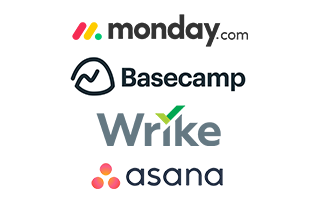
Example: monday.com, Basecamp, Wrike and asana
Asana, Wrike, Monday or Basecamp all these are tools for task and project management In contrast to tools for quick information exchange, the focus of these tools is on planning and controlling work packages and projects with shared comparison of project management solutions: To the trusted comparison
Internet telephony tools:

Example tools for internet telephony: sipgate and Skype
At first glance, company mobile phones are a good choice for calls in the home office. However, this solution does not offer the same functionalities as a telephone system, which most companies operate. Call forwarding, call interconnection and call brokering are more difficult via mobile phones, especially when customers' calls are first forwarded to the mobile phone via the landline numbers and then need to be managed from there.
However, as many are in the home office due to the current Corona crisis, it is very important that this routing and control works.
Cloud telephone systems provide a remedy here. You do not need new hardware for the quick and uncomplicated activation and use of these cloud telephone systems and new numbers in the network for new employees in the home office. You can use existing devices: Mobile phones or laptops. Mobile phones must have an eSIM.
An eSIM ("embedded SIM") is a small chip that is permanently installed in your eSIM-enabled mobile phone. Different eSIM profiles can then be loaded onto it. This means that mobile phones can use several phone numbers and the SIM cards do not have to be sent by post first, but can be loaded onto the mobile phone immediately within a few moments. So far, this is only possible with the latest mobile phones.
VoIP telephony offers an alternative here. For this, you simply use your computer or laptop at home by installing a so-called softphone on it: A computer programme that takes over all the functions of a telephone. You can then either use the microphone and loudspeaker of your computer, or put on a headset if you are not sitting alone in the room and do not want to disturb others.
With the help of this modern technology, you can also use all the familiar advantages of a telephone system in your home office, and even administer the telephone system from home. This means convenience not only for you, but also for the customers who call you. They will not notice that you are sitting in your home office. You can continue to brokering, picking up calls, transferring calls and conducting conferences.
Tool to increase productivity
The 'Pomodoro' technique is a popular time management methodology that can help those working alone in a home office to structure their working time. It is based on the approach of working in intervals. The methodology can be broken down into 5 simple steps (example of time management):
- Formulate task
- Set timer to 25 minutes
- Work on the task until the timer rings
- Take a 5 minute break
- take a longer break after 4 intervals (approx. 20 minutes)
There are various apps for the 'Pomodoro' technique that can help you with this, both on the web and on iOS or Android.
Disclaimer:
We are specialists in business process management and IT strategy. We do not sell any software or hardware and have no connection with the solutions discussed in the text, except that we use some of the software ourselves. The logos and brand names belong to the respective brand owners.


/Herr_Dreher_500x500.jpg)